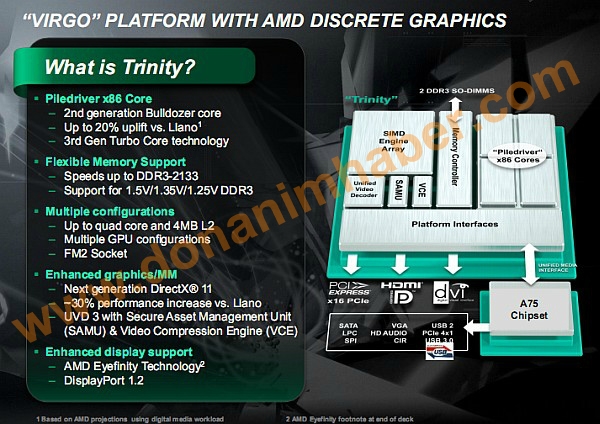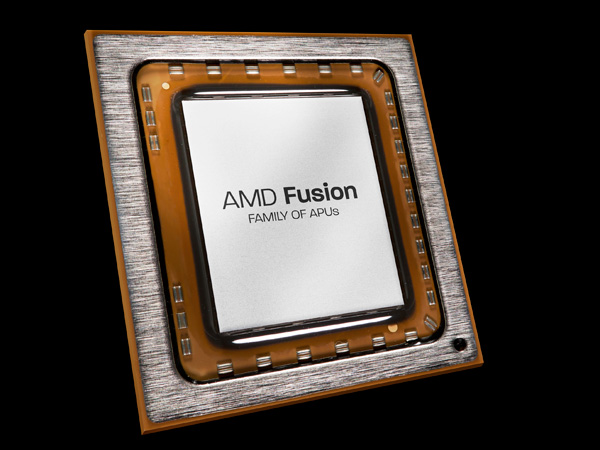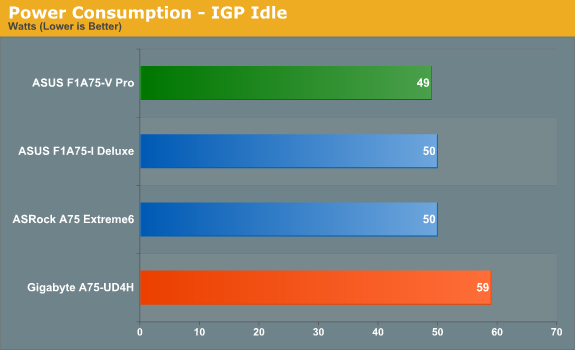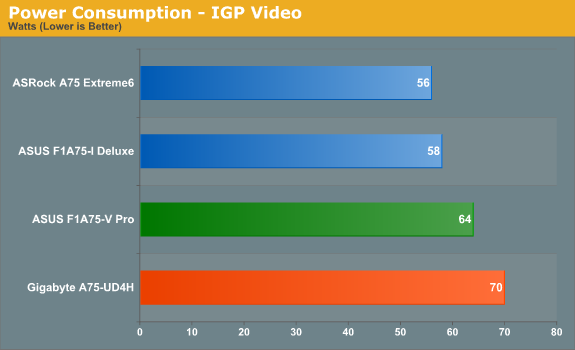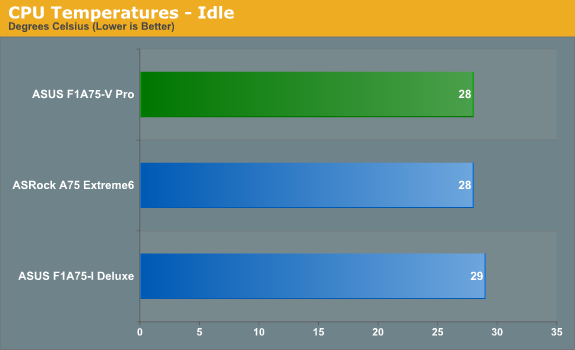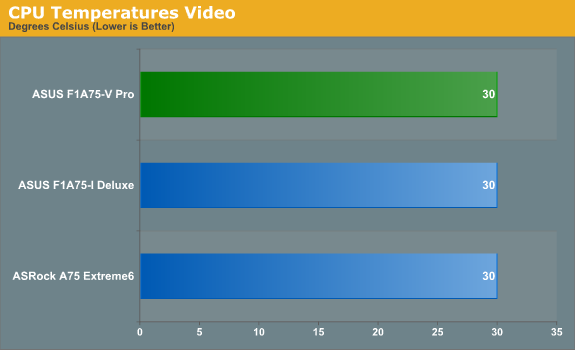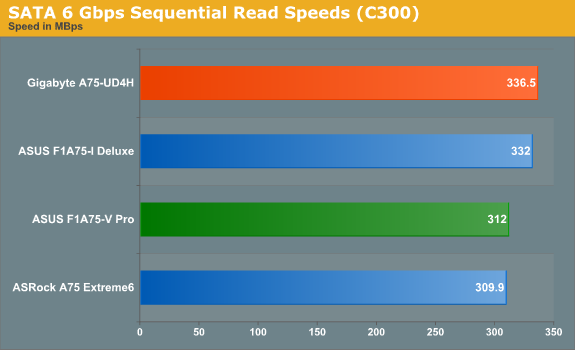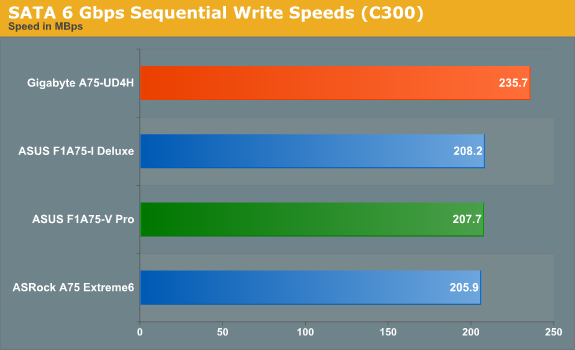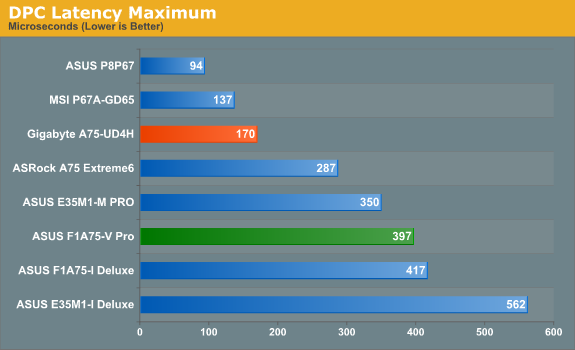Power Consumption
Power consumption was tested on the system as a whole with a wall meter connected to the power supply, while in various configurations. This method allows us to compare the power management of the UEFI and the board to supply components with power under load, and includes typical PSU losses due to efficiency. These are the real world values that consumers may expect from a typical system (minus the monitor) using this motherboard.
CPU Temperatures
With most users’ running boards on purely default BIOS settings, we are running at default settings for the CPU temperature tests. This is, in our outward view, an indication of how well (or how adventurous) the vendor has their BIOS configured on automatic settings. With a certain number of vendors not making CPU voltage, turbo voltage or LLC options configurable to the end user, which would directly affect power consumption and CPU temperatures at various usage levels, we find the test appropriate for the majority of cases. This does conflict somewhat with some vendors' methodology of providing a list of 'suggested' settings for reviewers to use. But unless those settings are being implemented automatically for the end user, all these settings do for us it attempt to skew the results, and thus provide an unbalanced 'out of the box' result list to the readers who will rely on those default settings to make a judgment.
SATA Testing
We also use CrystalDiskMark for SATA port testing. This test probes the efficiency of the data delivery system between the chipset and the drive, or in the case of additional SATA ports provided by a third party controller, the efficiency between the controller, the chipset and the drive.
DPC Latency
Both ASUS and Gigabyte are well known for their large ranges of motherboards in all chipsets—ASUS tends to go from the standard to Pro, Evo, Deluxe, TUF and ROG, whereas Gigabyte usually from the UD2 to the UD5/7/9, both depending on the enthusiast level of the chipset. Both the A75-UD4H and F1A75-V Pro here are near the top end for A75 and Llano, being fully featured ATX boards, and only the mini-ITX A75 boards cost substantially more.
ASUS F1A75-V Pro
Overall, there is not a lot wrong with this ASUS board. The benchmarks on a whole perform relatively well with one exception, DPC Latency, but it falls within recommended levels as long as the AI Suite software is not running.
The ASUS uses all six SATA 6 Gbps from the FCH internally, as well as another from an ASMedia controller. Unfortunately, this other SATA 6 from the controller gets blocked by a full length GPU. In terms of layout, the second PCIe x16 is actually limited to x4, giving any dual-GPU CrossFireX users a bottleneck in certain scenarios.
The fan control software is some of the best we have seen, and the BIOS is top notch in terms of usability and features. This is all wrapped in a three year warranty, and the board is available for under $120.
Gigabyte GA-A75-UD4H
There are arguably more concerns with the Gigabyte board in our tests, initially resulting in memory issues with our kits of memory. With the Gigabyte board you do not get a graphical BIOS implementation, any serious fan control, or auto overclock options; it also has fewer SATA ports, but there is a Firewire port, a TPM header, and x8/x8 support for dual discrete GPU systems (despite this being an APU platform).
Over our whole range of graphics tests, the Gigabyte, on average, does not perform as well as the ASUS board, but on our CPU tests it does edge ahead in almost all areas, except the video transcoding test.
The Gigabyte board does sport their DualBIOS technology in case of BIOS corruption, and they had more SATA cables included in the media sample I was sent. As with the ASUS board, Gigabyte gives their product a three year warranty.
Conclusion
When talking about motherboards in this price range, there is usually very little to separate them in terms of hardware. One or the other may sport a single different controller, or use different implementations to get better results. Ultimately, each of the ASUS and Gigabyte boards, inter alia, has their pros and cons:
| ASUS F1A75-V Pro | Gigabyte GA-A75-UD4H |
| PCIe Lanes | x16/x4 | x8/x8 |
| Dual BIOS | No | Yes |
| Firewire Header | No | Yes |
| Better DPC Latency | 397 | 170 |
| Better OC Results | No | Yes |
| Auto CPU OC Options | Yes | No |
| Better Fan Controls | Yes | No |
| Graphical BIOS | Yes | No |
| SATA 6 Gbps | | 5 |
With a lot of users wanting a lot of options, for $120 it seems you are not going to cover everything in the A75 market from the two largest motherboard manufacturers, so it is hard to give a nod either way. Personally, if it were between these two boards (users should note that A75 ATX boards from other manufacturers are available), if I were a single GPU gamer (or looking to CFX with the APU), or looking for a quiet system with enough HDDs, I would go for the ASUS board for its functionality. If I were a dual AMD discrete GPU gamer, an overclocker, or wanting to work with onboard audio, I would splash for the Gigabyte board.